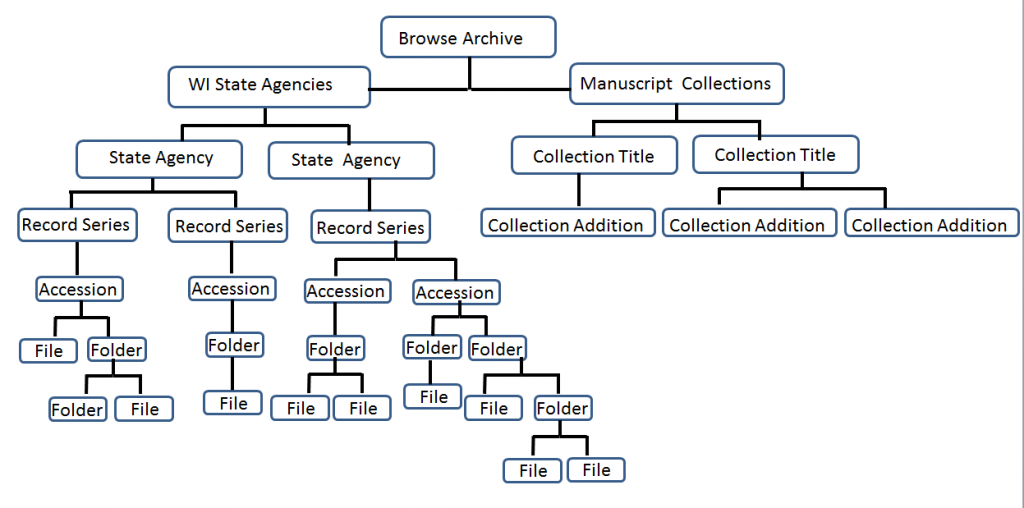User Guide
How to Use the WHS Electronic Records Portal (WERP)
Try these tricks for searching and browsing collections.
Search
Enter any subject keyword, creator name, record title etc. to get a list of results based on a full-text search of our collections.
Advanced Search Options
To filter your search results:
- Select the FILTER button to the right of the search bar.
- From the drop down menu select the term you would like to filter by. Options include Call Number, Collection Title, Creator, Series Number, and Subject.
- Click the ‘Add’ button next to your filter to start the search.
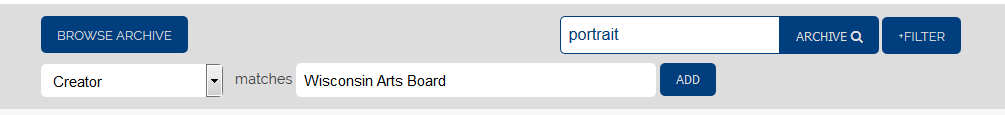
Tips for Better Search Results
Use quotation marks to search for an exact phrase. The search results will list only collections and documents which contain your words in their exact order. This can help lower the number of results.

Using a Wildcard (*)
An asterisk (*) can be used as a wildcard at the end of a word to represent different endings. For example, a search for bad* returns many results, often containing the word ‘badger’.
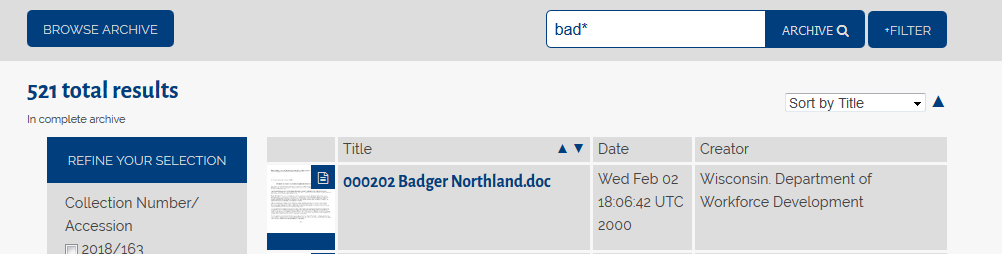
A * cannot be used at the beginning of a word and will return 0 results.
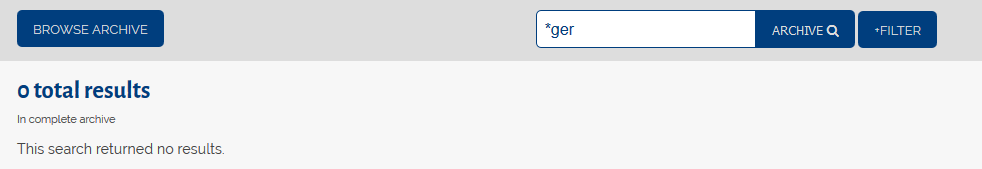
Searching By Filename: The * in Action
When searching for filenames, you must enter the full filename in the search bar. If you want to search for a specific file name but do not remember the file extension (for example: .docx), or the ending of name, you can use a wildcard as specified above.
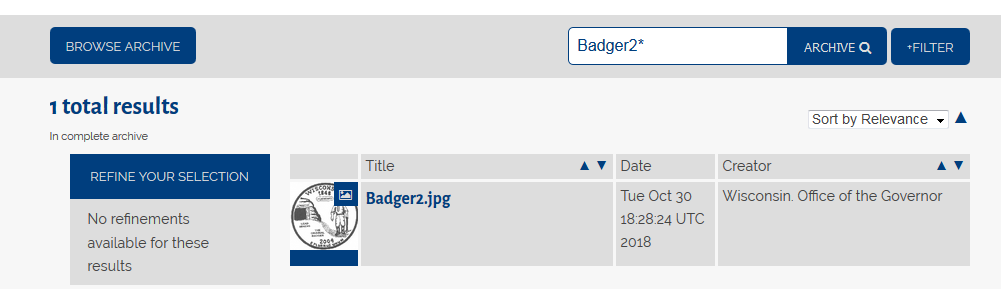
Using Boolean Operators: AND vs OR
Using the word ‘AND’ in uppercase will only search for items containing both words. If there are no items containing both words, the search will find 0 results. Because ‘AND’ is the default setting for the search engine, this search:
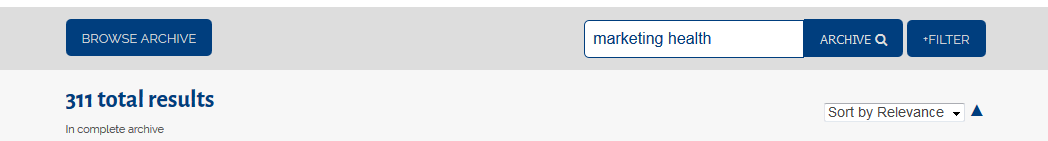
gives the same results as this one.:
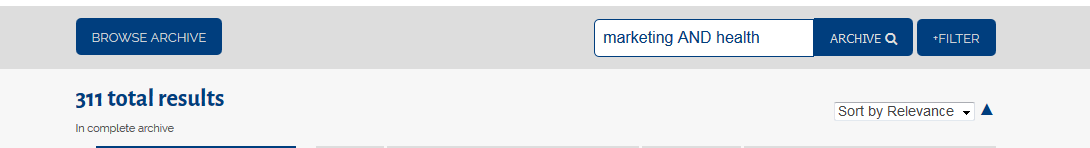
If you want to get search results that include either, but not both, of the words entered, use the uppercase “OR” between words.
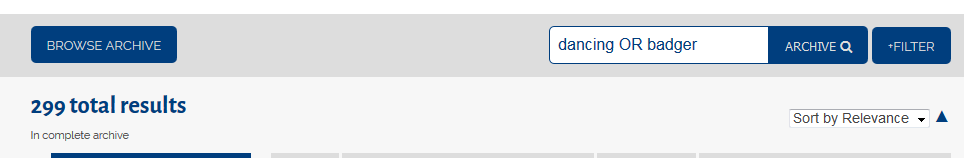
Using a Wildcard (*)
An asterisk (*) can be used as a wildcard at the end of a word to represent different endings. For example, a search for bad* returns many results, often containing the word ‘badger’.
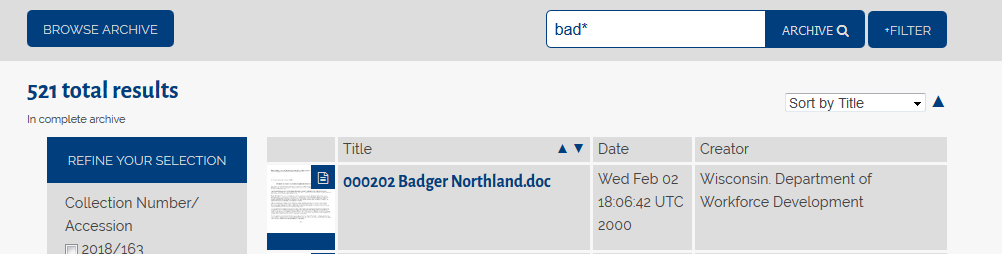
A * cannot be used at the beginning of a word and will return 0 results.
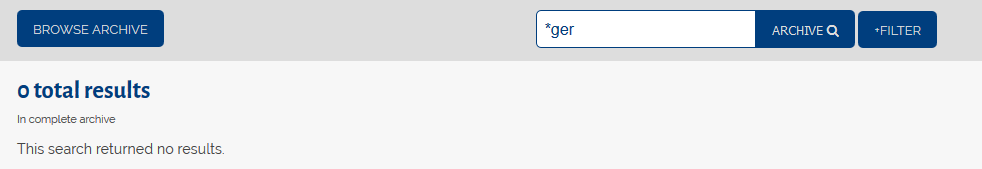
Browse
Collections in WERP are organized by this hierarchy: